Now you can transfer WhatsApp chats from Android to iPhone - Check step-by-step guide
ZeeBiz WebTeam
| Jun 15, 2022, 06:47 PM IST
WhatsApp and Apple recently announced support for porting data from Android to iOS. According to the company, 'Move to iOS' app will now include an option to include WhatsApp data when a user is making the switch.
1/5
Move to iOS App
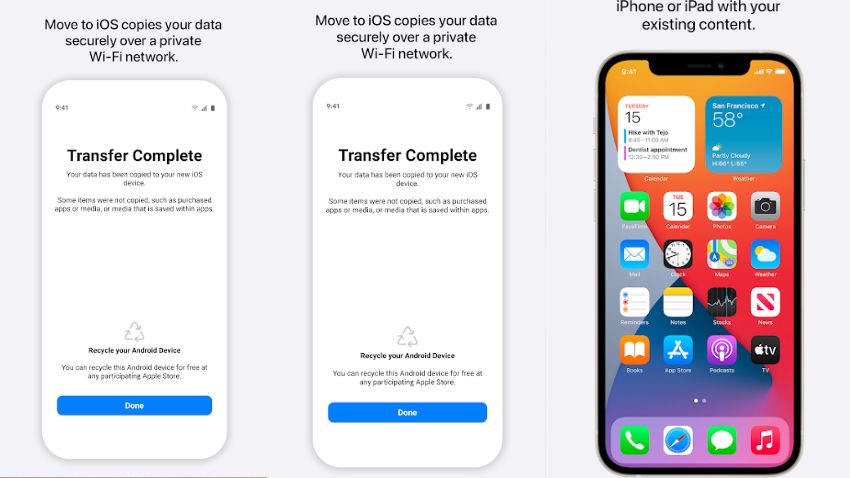
The ability to transfer the data will be included in Apple’s ‘Move to iOS’ app. It is available on the Google Play Store. The option will be available when your arei setting up a new iPhone using the app. According to Apple, Android users will need to be on a minimum of Android 5.0 and above for this option to show. Apple iOS users will need to be on iOS 15.5 and above.
2/5
How to download the Move to iOS app
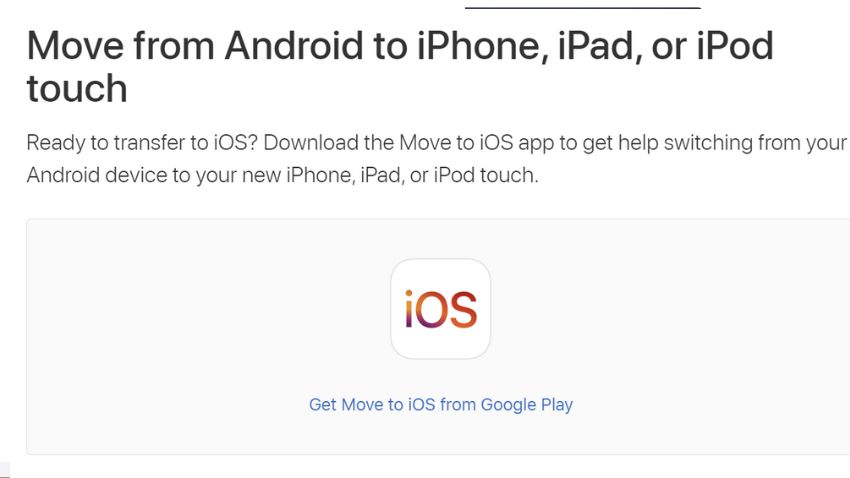
3/5
Download Move to iOS app

4/5
How to transfer WhatsApp data from Android to iOS





